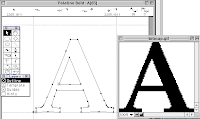 If you are one of the many loyal downloaders of this site, then you might have noticed that I work mainly with general-use fonts (Arial works best) in the creative process. You could say: this guy didn't hear about other types of font and he's boring for using the same old font.
If you are one of the many loyal downloaders of this site, then you might have noticed that I work mainly with general-use fonts (Arial works best) in the creative process. You could say: this guy didn't hear about other types of font and he's boring for using the same old font.But there is a good reason for that.
If I used a really cool looking and state-of-the-art font, and you wouldn't have the font installed in your windows fonts directory, when you would open the photoshop psd file it would ask if you want to update the font because the program can't find the one I used.. and if you say update, then it changes it to something it recognizes and it messes up the alignment or the already made shapes. (Sorry, that's Adobe Photoshop software..)
And that's why I rather not use one of the newer or better font types that there's out on the net. (I found some cool ones, I can say) So I picked the Arial font, which I know everyone initially has installed in windows or other OS, it will load properly when you open the file and if you want another one, you can simply change it with what you like and own.
And sometimes if I have to use a more exclusive font, then I always put it in the archive which you download as an extra along side the templates itself. All you have to do is copy that font style you receive in your windows - fonts directory (I'm not sure in other OS).
I have great sources for you. Some of the best fonts I got from them: urbanfonts and maybe ddfont and really more others. They have loads of font styles for you to choose from and try them out on this page's Photoshop templates.
Also here are some of the most viewed:
Newspaper template - Make the front page headlines. Read all about it.
The blue box - product presentation. A template for advertising.
Magazine cover, page, flyer, poster, brochure, etc. etc. In style graphics










 Home
Home Support
Support Smart Objects?
Smart Objects? Subscribe
Subscribe About Me
About Me Contact
Contact Buy
Buy



